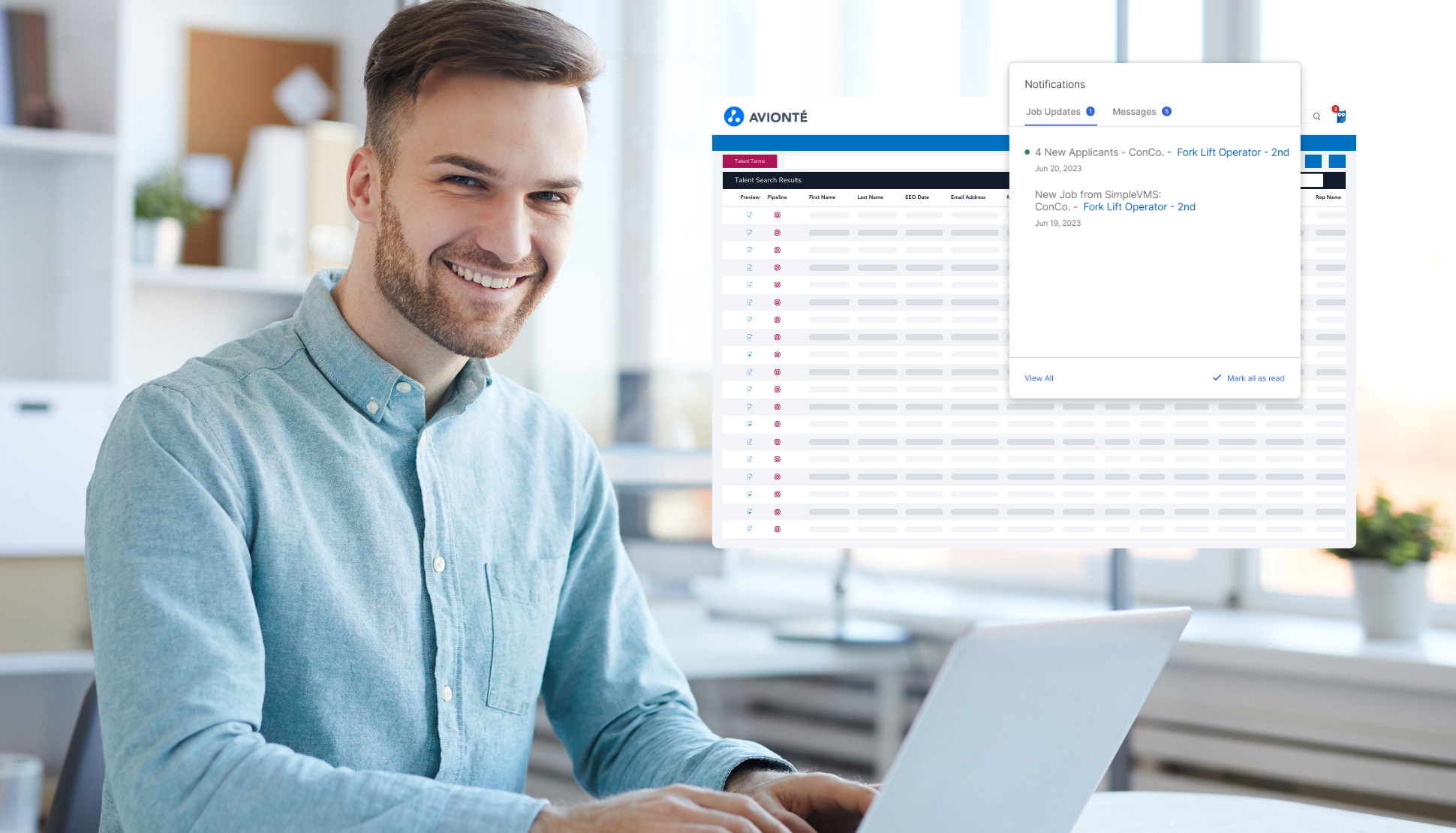Tip of the Week: Creating Email Templates
Templates can make sending out your emails and/or mass mail so much easier! When a template is used/created you can include information about the order and the customer in addition to the sender and the recipient.
Here’s how to do it within Avionte Staffing Software….